Adjust Budget Ceilings
In the Adjust Budget Ceilings form (Figure: Adjust Budget Ceilings Form) adjust the Budget Ceilings of GoI (Government of Iraq) entity agencies for the corresponding year. The GoI entities are grouped in funds. Every GoI entity shows a list of underlying agencies for which the budget ceilings should be defined.
Note: The users can only be associated to Government Investment Fund and Regional Development Fund. Other funds in the list do not have any user associations.
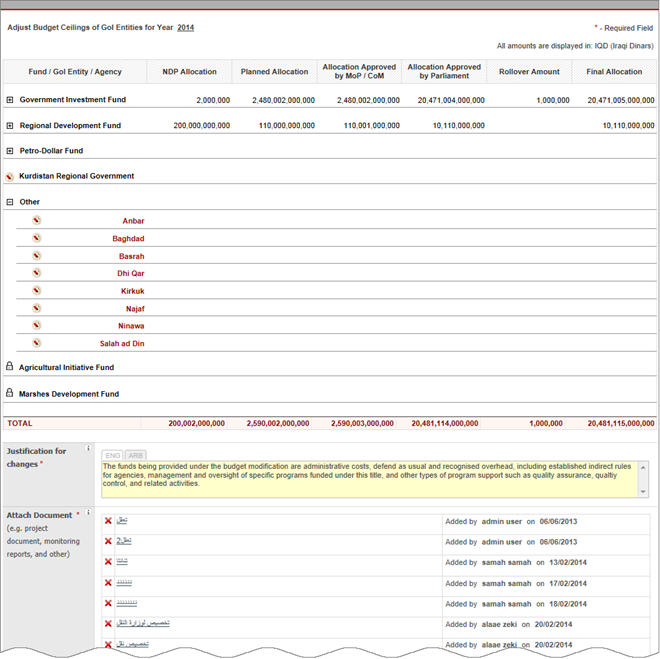 |
Figure: Adjust Budget Ceilings Form - Part 1 |
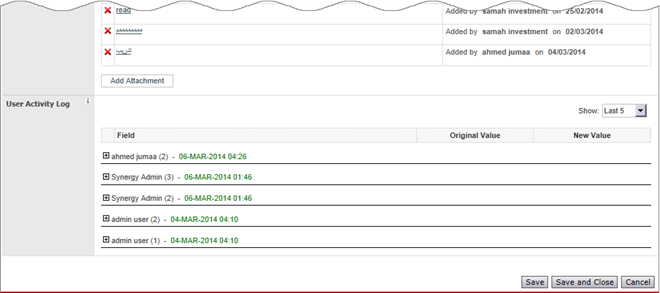 |
Figure: Adjust Budget Ceilings Form - Part 2 |
To insert budget ceiling data for the agency, you should expand the corresponding Fund / GoI entity / Agency by clicking the plus sign next to them.
In order to insert budget ceiling amounts for the selected GoI Entity / Agency, follow the steps below:
1. Click the  (Edit) button to the left
of the Government entity information on which you would like to
edit. The following data input fields will appear:
(Edit) button to the left
of the Government entity information on which you would like to
edit. The following data input fields will appear:
NDP Allocation
Planned Allocation
Allocation Approved by Mop / CoM
Allocation Approved by Parliament
Rollover Amount
Final Allocation – this field expresses the summary of the Rollover Amount and Allocation Approved by Parliament, if available, otherwise Allocation Approved by Mop / CoM, if available. If, it is not available, then the Planned Allocation will be displayed.
2. Make the appropriate changes in
the input fields and save them by clicking the  OK button.
OK button.
For each of the above data, the Total is calculated for all agencies in the GoI entity and for all GoI entities in the fund and is displayed in red color next to the corresponding fund and GoI entity name.
Note: All values in the Adjust Budget Ceilings form are displayed and inserted in the local currency IQD (Iraqi Dinar).
For each modification made to the ceilings, you should provide a comment in the Justification for Changes in both English and Arabic languages.
You may additionally attach any ceilings related attachments from Attach Document section. For details on how to attach documents or other related files, see IDMS Capital Investments Projects Application User Manual in REFERENCES.
The User Activity Log displays information about the recent changes made to the funds. Identifies the users who performed the changes and the date/time when the modifications were made.
Note: In the right side you may select the number of latest updates to be displayed or you may choose to display whole modification history on the particular record.