Create a New Dashboard
In order to create a new dashboard, follow the steps below:
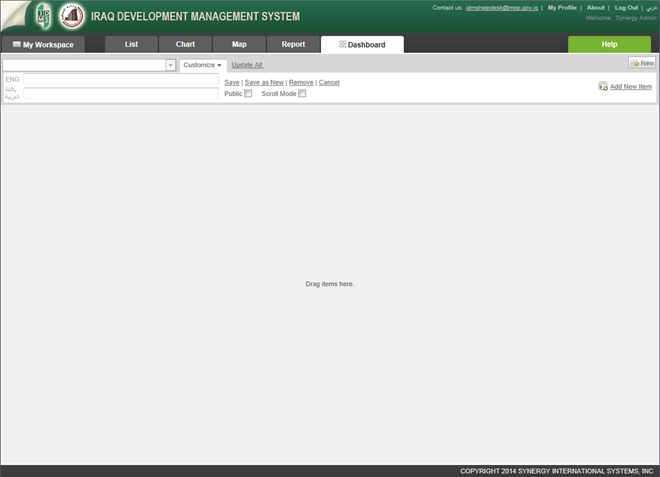 |
Figure: Adding a New Dashboard |
1. Click the New button at the upper right corner of the screen. New field appears in the left part of the screen to give a name other than the default one to the dashboard and to save it (Figure: Adding a New Dashboard). Also, the list of all existing pre-defined reports is used to add new items to the dashboard (Figure: List of Pre-defined Reports).
2. Give the desired name to the dashboard in the English and Arabic languages.
3. Add reports to the dashboard, see Add an Item to a Dashboard.
4. Save it.
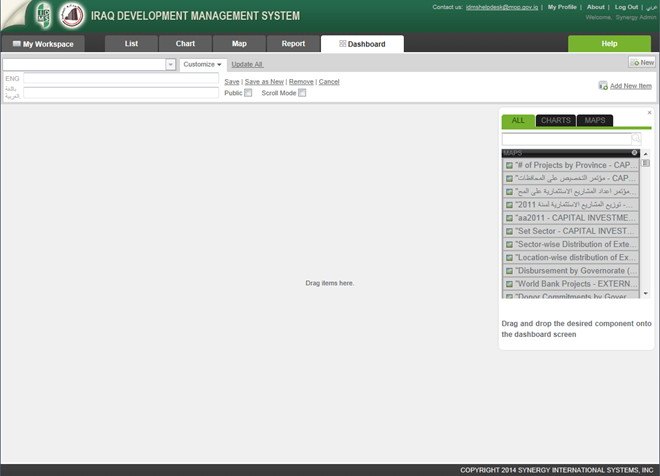 |
Figure: List of Pre-defined Reports |